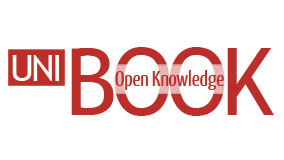Domande frequenti
-
Cos'è BOOK?
La piattaforma BOOK (UniBO Open Knowledge) è un progetto dell'Università di Bologna pensato per creare ed erogare MOOCs (Massive Open Online Courses)
La piattaforma BOOK si pone tre importanti obiettivi:
- Delineare la formazione futura: utilizzo delle nuove tecnologie per migliorare i processi di insegnamento e l'esperienza di apprendimento degli studenti;
- Dare supporto allo sviluppo delle soft skills: fornire agli utenti un insieme di conoscenze e abilità legate alle soft skills e alla loro effettiva integrazione con le competenze tecniche e specifiche dell'attività lavorativa;.
- Essere impattante sulla società: raggiungere una vasto bacino di utenti andando incontro alla sempre crescente domanda di conoscenza.
-
Come funziona BOOK?
I corsi online disponibili su BOOK sono gratuiti e aperti a tutti
Per frequentare un corso è necessario:
- creare il proprio account (6. Come faccio a creare un account?);
- attivare il proprio account (7. Come posso attivare il mio account?);
- enroll in one or more courses you are interested in (10. How do I enroll in a course?).
Ogni corso di BOOK ha una data di inizio e una data di conclusione (12. Quando iniziano i corsi?) indicate nella pagina di iscrizione al corso. In questa pagina si possono trovare, inoltre, la descrizione del corso, la sua durata e i requisiti necessari per potervi accedere.
Una volta che il corso è iniziato, è possibile seguirlo in qualsiasi momento, come e dove si vuole.
Dopo la fine del corso tutti i materiali rimangono a disposizione, ma non è possibile completare i quiz perché i risultati ottenuti nei quiz dopo la fine del corso non vengono presi in considerazione nella valutazione finale e per l'attestato. Nel caso accada che un utente non abbia completato i quiz e raggiunto la valutazione minima può attendere l'edizione successiva per ottenere l'attestato.
-
Qual è la lingua usata nei corsi?
Dipende dai corsi! Alcuni sono solo in italiano, alcuni solo in inglese; altri sono disponibili sia nell'edizione in italiano, sia in quella in inglese. Questa informazione è disponibile nella descrizione del corso e vi è anche una bandierina sull'immagine di anteprima dei corsi nella home page di BOOK.
-
Quale browser devo usare?
Si consiglia l'uso dei browser Chrome e Firefox aggiornati alle ultime versioni e con supporto Javascript abilitato.
-
Posso accedere ai corsi BOOK con smartphone e tablet?
Sì, puoi accedere e seguire i corsi utilizzando anche il tuo smartphone e tablet.
-
Come faccio a creare un account?
- Se sei uno studente, un docente, un ricercatore, un dipendente o un collaboratore dell'Università di Bologna e possiedi un account Unibo, non è necessario che tu ti registri sulla piattafoma BOOK, ma devi accedervi inserendo le tue credenziali (username e password) che utilizzi per gli altri servizi online dell'Ateneo cliccando su Unibo Login.
- Se hai intenzione di iscriverti all' Università di Bologna , il suggerimento è quello di crearti un account Unibo attivandolo su Studenti On Line.
- Se non possiedi le credenziali Unibo, puoi creare un account BOOK, in modo semplice e gratuito. Nella pagina "Registrati ora" ti verranno richieste le seguenti informazioni: il tuo indirizzo mail, il tuo nome completo che desideri compaia sull'Attestato e le credenziali di accesso: un nome utente e una password.
-
Come posso attivare il mio account?
Dopo aver creato il tuo account, dovrai attivarlo cliccando sul link contenuto in una mail che avrai ricevuto in seguito alla registrazione. Se non ricevi questo messaggio entro pochi minuti dalla creazione dell'account, prova a controllare che non sia nella cartella della posta indesiderata. Se si trova nella posta indesiderata, contrassegnalo come posta da recapitare nella tua casella principale. Infine, non dimenticare di cliccare sul link per attivare il tuo account.
Se non ricevi la mail di conferma, contatta assistenza.cesia@unibo.it.
-
Come posso modificare la password?
Se hai un account Unibo, ogni modifica deve essere fatta attraverso la pagina dei DSA - Directory Service d'Ateneo dell' Università di Bologna
Se hai un account BOOK, collegati alla piattaforma Book con le tue credenziali, clicca sulla freccia nera che trovi accanto al tuo nome in alto a destra e seleziona la voce "Account": si apre una pagina all'interno della quale trovi "Resetta la tua Password".
-
Posso modificare i miei dati personali?
Puoi facilmente modificare il tuo indirizzo mail e tutte le altre informazioni che hai fornito al momento della registrazione, fatta eccezione per il tuo nome utente (username), che è quello che compare nella tua dashboard, nelle discussioni, nei report dei docenti. Una volta fatta la registrazione non può più essere cambiato, quindi va scelto con cura. Per modificare gli altri dati, collegati al portale con le tue credenziali, clicca sulla freccia nera che trovi accanto al tuo nome in alto a destra e seleziona la voce "Account": si apre una pagina all'interno della quale ci sono dei campi modificabili.
-
Come faccio a iscrivermi a un corso?
Completata l'attivazione dell'account su BOOK e dopo che è stato effettuato il login, puoi facilmente iscriverti a uno o più corsi. Clicca su "Scopri tutti i corsi" (in alto a sinistra) per visualizzare l'elenco dei corsi disponibili, raggiungibile anche da questo link: https://book.unibo.it/courses. Una volta che avrai effettuato l'iscrizione, il corso verrà aggiunto alla pagina "I miei corsi", nella quale lo troverai in seguito.
-
Quanto costa iscriversi a un corso?
Tutti i corsi disponibili su BOOK sono gratuiti: essi sono progettati per rendere la conoscenza universitaria accessibile a tutti.
-
Quando iniziano i corsi?
Le date di inizio e fine corso sono indicate nella pagina di descrizione di ogni corso. In questa pagina trovi l'elenco di tutti i corsi, con la data di inizio della prima edizione in partenza. Se clicchi sul corso che ti interessa si apre una pagina, sulla destra della quale vi è una tabella riepilogativa delle informazioni principali: date di inizio e fine, lingua di erogazione.
In questa pagina troverai molte informazioni utili: la durata del corso, i prerequisiti necessari per frequentare il corso, informazioni sui docenti e tutti i dettagli sulla struttura generale del corso.
Se ti iscrivi a un corso prima della data d'inizio indicata, non sarai in grado di accedere al contenuto fino alla data di inizio delle lezioni.
-
Posso iscrivermi a un corso già iniziato?
Sì, è possibile iscriversi ad un corso in qualsiasi momento, ma se sono previste esercitazioni con valutazione o attività di peer-assessment — e queste sono già passate — non è possibile ottenere l'attestato.
Tutti i corsi di BOOK hanno più edizioni all'anno; alcuni di essi prevedono l'inizio della nuova edizione subito dopo la chiusura della precedente, altri dopo solo alcune settimane.
-
Quando ci sarà una nuova edizione del corso che mi interessa?
Tutti i corsi disponibili su BOOK vengono erogati più volte durante l'anno. Per alcuni di essi è previsto l'avvio immediatamente dopo la conclusione di una edizione, per altri invece vi può essere un intervallo di qualche settimana. Consulta la piattaforma per tenerti aggiornato!
-
Dove trovo le lezioni e le attività da svolgere?
Accedi alla pagina I miei cors: clicca sul titolo o sul pulsante "Visualizza corso" ed entra nel corso. Qui troverai la pagina con le informazioni principali (Home), l'elenco delle lezioni e delle attività (Corso), le discussioni su forum (Discussione), se previste, e le statistiche relative alle tue attività di fruizione dei contenuti (Progresso). Nella pagina Corso puoi vedere sulla sinistra l'elenco delle week o unit e i titoli dei singoli moduli.
-
Nei quiz, come faccio a inviare la mia risposta?
Per inviare una risposta devi usare il pulsante "Invia" in fondo alla pagina.
Di solito vi è un numero limitato di tentativi possibili per inviare una risposta. In alcuni casi, una volta che hai utilizzato tutti i tentativi possibili o hai risposto correttamente, compare una spiegazione della risposta.